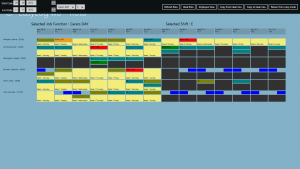easyLog has introduced some significant functionality into its market-leading staff scheduling software module. Clients now have the option to enter daily predicted sales targets and then see an automatic projection of their anticipated profitability from the total number of hours on the rota and the employment wage costs for each day.
Although this feature would be welcomed by any type of business, it is especially helpful to easyLog’s growing number of clients in the retail and service sectors where daily wage costs are the biggest overhead and therefore the largest influence on bottom line profitability. The facility is incredibly easy to use. You simply enters your projected net sales and the software then displays the staff schedule hours total, the daily wage spend (based on the hours worked per person at their individual hourly rate held in the system) and daily wage spend as a percentage of projected sales. This latter statistic is often used to determine the manager’s budget for staff on any given day and is therefore especially useful.
An early and enthusiastic adopter
One early and enthusiastic adopter and user of this functionality is Jake Harris, owner of the busy Mokoko Coffee (formerly Jacob’s Coffee House) close to the main tourist attractions in Bath. “We operate on a daily budget, so we look at each day and work out when it’s going to get busy, when it’ll get quiet, when the peaks and lulls are likely to be, and how much money we are going to take,” Jake explains. “We needed the scheduling tool to be able to tell us what we would expect to spend on wages so we could make the necessary adjustments, such as shaving half an hour here, trimming an hour a day there.” Read our Mokoko Coffee case study here.
If you would like more information on easyLog’s range of staff scheduling solutions or wish to view the software, please contact easyLog on 01892 834406.