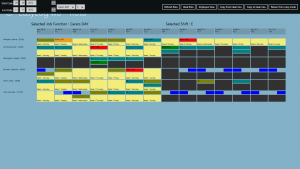Knowing which employees and visitors are in your building at any time is important, even in normal circumstances. In the present pandemic, however, this information – and the possible need for it to be available to health authorities in the event of local Covid-19 cases – has become a heightened issue for many more workplaces, including those with smaller numbers of staff.
easyLog, the innovative provider of low-cost attendance management and staff scheduling systems, has delivered yet again with a value for money, tablet-based attendance solution that records both staff and visitor arrival and departure data.
The system works with standard Android tablets, such as those made by Samsung and Asus, and a local wireless connection – or a SIM card if used on a remote site, for example in the building industry. The app enables both employees and visitors to record their attendance by presenting a tab for each: reducing investment in hardware and software while also simplifying implementation and operation.
Simple and accurate two-in-one attendance logging
Employees select their name from a dropdown list and are asked to enter a PIN as confirmation. They then indicate by clear buttons if they are starting or leaving work. The app confirms the name of the staff member and the date and time of attendance. Importantly, if the employee has made a mistake – for example, by recording another ‘in’ clocking when they are about to leave the building – the app will question their action and ask them to confirm if their attendance record is correct. A simple step that helps reduce management involvement and produces comprehensive timesheet reports accurately and swiftly.
Visitor details are entered prior to their visit through the e-Log timesheet software, together with the name of the person they are due to meet. As e-Log is a web browser-based software application this can be done on any device – PC, laptop, tablet or smartphone – with a connection to an internet browser. This enables easy access and last-minute adjustments to be made by busy managers who may have infrequent access to office administration systems.
On arrival, the visitor is presented with a dropdown list of visitors for that day from which they select their name to confirm their arrival and again on departure. Should the visitor not have been pre-registered, they can enter their name and who they are seeing using the on-screen keypad on the tablet. Visitor details are held in the software for future use thereby simplifying the process of arranging further meetings.
Low-cost solution includes our browser-based software
Prices start from just £20 plus VAT per month for an organisation employing up to 15 staff. This includes the app, e-Log timesheet and visitor software, supply of a managed cloud platform with daily backup (meaning you don’t need to worry about implementing the software on your own PCs or network) and installation. We even provide an on-line training session to show you round the software and help you get operational as quickly and smoothly as possible. And that monthly cost includes telephone access to our help desk in case you have any questions or technical issues in the future.
Innovative, simple, low-cost and easy to use. Why not call or email us for further information?