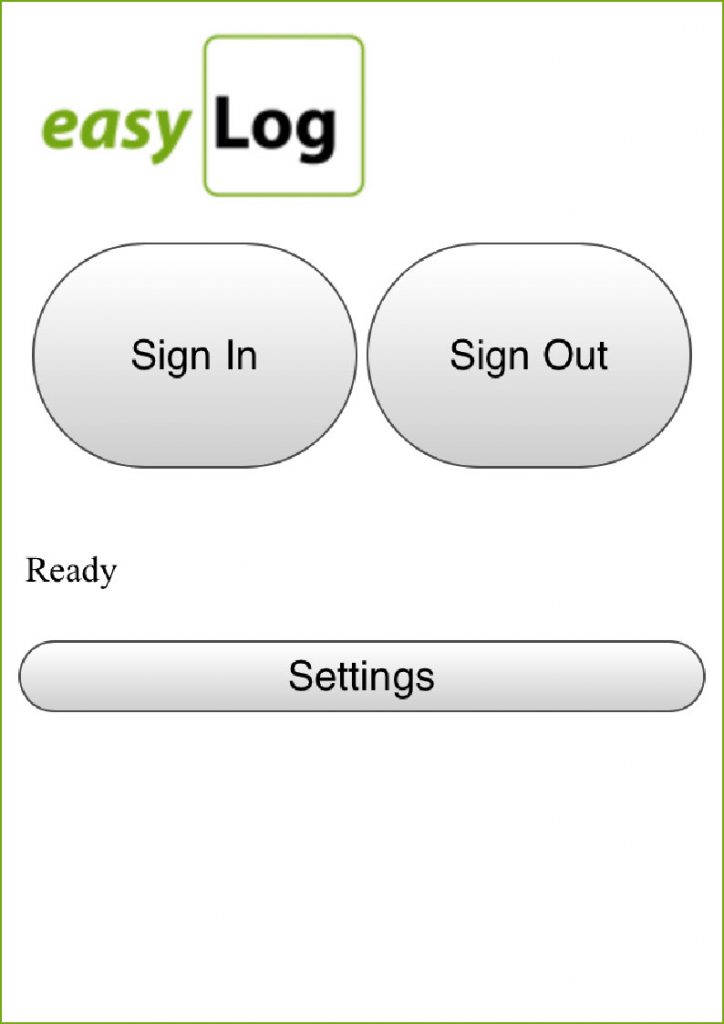In the second of our series of blogs about asking employees to record their attendance using an app on their smartphone, we consider what security features to look for to prevent the possibility of staff dishonestly covering up lateness.
It’s an interesting observation that employers implement time and attendance systems principally to deliver two results: first, administrative time savings through automated calculation of timesheets and pay analysis and second, to improve the accuracy of recording their employee’s attendance.
On that latter point, the ultimate guarantee to prevent an employee fraudulently falsifying their hours is to use a biometric reader that recognises an individual by a unique part of their body, such as fingerprint, face or hand. However, many of our clients have small numbers of staff working irregularly at a number of sites where it would be uneconomic to justify the capital cost of such equipment at each location. In these situations, the low-cost alternative is to ask the employees to use their own or company-issued smartphone to record their attendance at each site. But without biometric safeguards, how can you be certain that the time clocking was generated by the registered user of the phone? That’s where easyLog has consulted with its growing number of users and delivered a solution that gives the employer confidence that any attendance record has been generated by the identified person.
So how does our app prevent clocking fraud?
Firstly, the app is used with QR codes, the latest generation of barcode representation. Generated from free-to-use websites, they can be printed and assigned to each location to uniquely identify the specific site. When the app is used it accesses the camera of the smartphone and the employee simply moves their phone over the code until an image is captured to record the date, time and location. The app also records the GPS reference at the point the attendance record was made. This is significant if an employee should have thoughts that they could photocopy the QR code – and then record their attendance from the comfort of their bed for example – as it will automatically be brought to the attention of their employer!
Within the easyLog software, each location is defined with a unique reference (used by the QR code) and also has their GPS latitude and longitude coordinates entered against it. So if the QR code is scanned from somewhere different to its defined location, the easyLog software will know and flag accordingly with a link to Google Maps to identify the actual location of the errant clocking.
Software that can’t be fooled
Secondly, the app records the date and time that the attendance record is sent to the back-office timesheet management software application. This may not seem immediately significant but if the employee has changed the time on their smartphone – moving it backwards to avoid being flagged as late or forwards to falsely claim overtime – then this will be detected by the easyLog software.
Thirdly, when downloaded the app automatically creates a unique ID reference for the individual smartphone. Again, in an online world familiar with website cookies, this may seem like normal practice. However, it provides another preventive measure against the dishonest employee who may be tempted to help a colleague who is running late.
As mentioned earlier, each employee is given a unique number to identify that it is them using the app each time – and they enter this in the app when they first use it. So what if they change that number to use their smartphone to clock in on behalf of a colleague? The software automatically identifies the phone used for each attendance record from the unique ID reference so if it finds clockings from two different employees but with the same ID then it will be raised with their manager to take appropriate action.
Peace of mind for employers
We hope the anti-fraud measures that we’ve included in the app won’t actually require use but unfortunately rogue staff do exist. Most importantly perhaps, easyLog can give the employer the peace of mind that their workforce is recording their attendance accurately, easily and with certainty – and at a price that is economic for any size of organisation.
If you would like to know more about these features, other apps in our range and the time and attendance and staff scheduling modules with which they integrate, please call on 01892 834406 or send us an email.