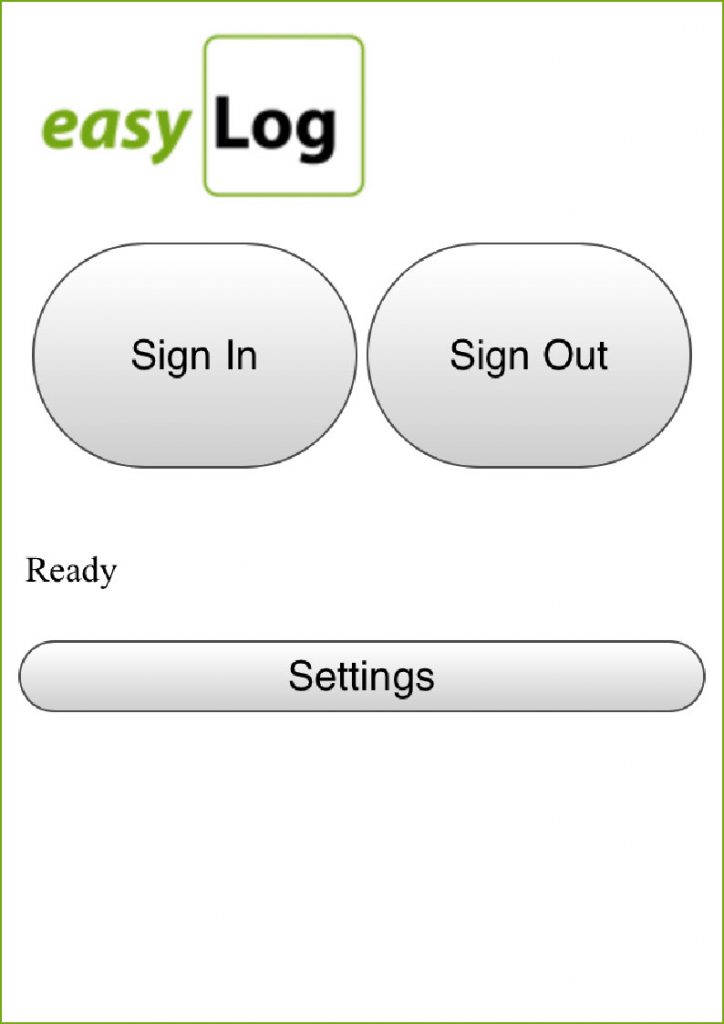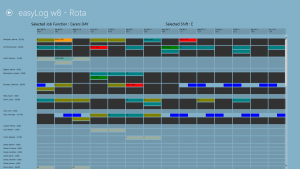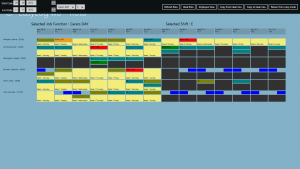When you’re choosing a home care system, the chances are you’ll have a long list of boxes that need to be ticked. But we know from talking to our customers that often it’s the less obvious features that prove most valuable in terms of saving time and making delivering quality care that little bit easier.
The following functions of our Home Care Studio software may not be top of your checklist – but we think that once you’ve tried them you’ll wonder how you ever managed without them.
- Reviewing care plans on the move – on a phone
Our Care-Logger app enables carers to carry out evaluations and assessments as well as view care plans and tasks associated with client visits wherever they are via their smartphone – even when there is no internet connection. It can also be used to view and manage rotas and as a clocking device for ultimate flexibility and convenience.
- Set an ideal rota
We know most providers like to send a familiar carer face to their service users – and that most carers want some certainty over their rota. So that’s where the ideal rota comes in. A powerful and flexible function that allows you to define carers’ regular visit routes and then use this as the basis for the weekly rota.
- Log client visits by mobile phone
When time is money, an accurate and cost-effective visit tracking system is essential. One that is proving particularly popular with our home care customers is visit logging by smartphone. Using QR codes (smart barcodes), NFC tags or GPS global positioning technology, all are simple to use, highly efficient and surprisingly inexpensive.
- Update records on the go
With our specially-designed care-Logger app, carers can make visit notes directly into client records using their phones – no uploading or transcribing required. And to save even more time and bother, you can easily set up existing assessments in Home Care Studio.
- It’s not just about home care…
Our Home Care Studio software has flexibility built in – which means it’s equally suitable for supported living and agency care providers. This is particularly useful for customers who have multi-faceted care businesses.
- Personalise your invoices
You can customise your company invoicing by adding your own logo and adjusting the layout, creating a consistent, professional look and feel across your paperwork.
- Easy access to policies and procedures
Our policies and procedures section means staff can quickly and easily find important information when they need it, saving time and helping to ensure best practice is adhered to at all times.
- CM2000 interface
Because we know that, in the real world, larger care organisations especially use a variety of management tools, we have made our software compatible with other leading providers, such as Care Management 2000 for smooth transitions between systems.
- Client contributions made easy
Our invoicing section takes into account different payment structures, including client contributions, saving time and reducing billing-related headaches.
- Reports with everything
Whatever kind of report you want and however you want it presented, you’ve got it. You can even access a mileage report from Google Maps if you want.
If you want to know more about our software for care providers or any of the points above, request a callback from one of our team or contact us by phone or e-mail.