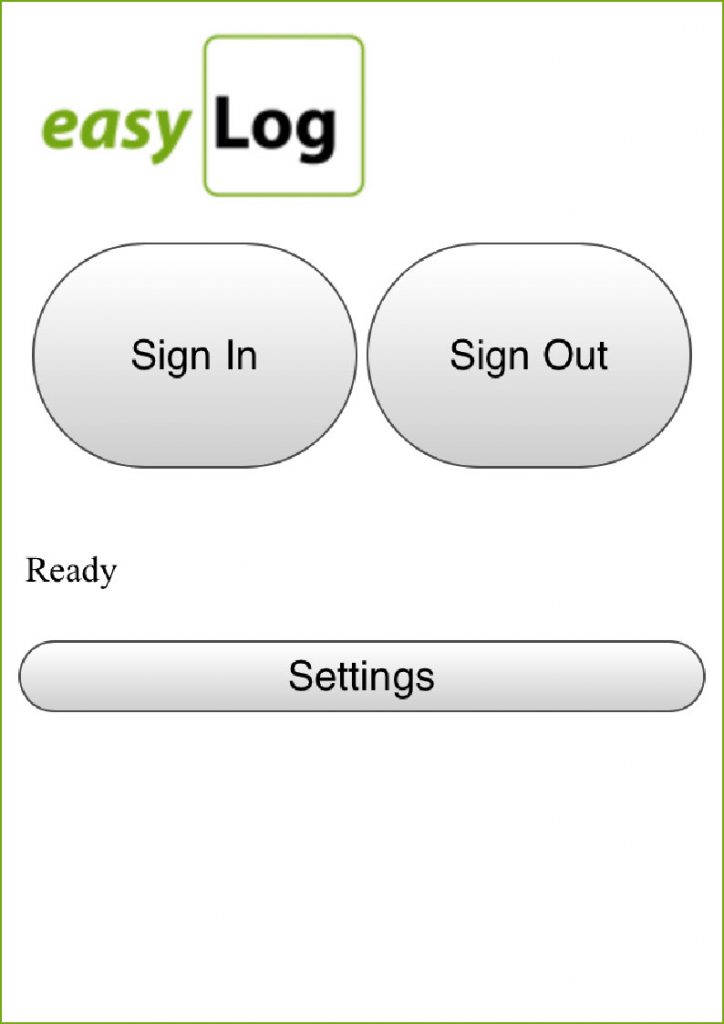The business world emerging from the Covid-19 pandemic will undoubtedly be very different from the one that entered the crisis. It will be even more cost-conscious, given the additional overheads of making and keeping premises safe for employees and visitors, and staff will have a heightened awareness of hygiene, with frequently touched surfaces and equipment requiring regular and scheduled cleaning. Work is also likely to be more flexible in terms of where and when it is conducted, with split shifts and staggered start times – and, as a result, monitoring staff hours and calculating pay will be more complex and require greater input and control.
Smartphone attendance apps for the new normal
In line with our reputation for supplying low cost, robust and practical employee time management solutions, easyLog has ensured that its range of QR code-based attendance recording apps meet all the requirements of hard-pressed employers coming to terms with the new normal.
From just £20 per month plus VAT for a system covering up to 15 employees, staff can record attendance at a single or multiple sites using their own (or company-issued) smartphone and easyLog’s Location Clock App.
Simple to download from the major stores and install, the app automatically scans and recognises a QR Code that is defined per location. It converts this into an instant employee attendance record and sends this to the e-Log web browser-based software application supplied as part of the solution. This produces detailed or summarised timesheets across any period per employee and location, can deduct unpaid break periods and export any report into Excel for further analysis.
QR codes – the low-cost solution that covers all the bases
- Low cost – just over £1 per month per employee for the cloud-based solution. easyLog provides software support as required, online training and daily backup. No up-front, one-off set up and training costs – everything you need is included in the monthly amount. The minimum contract length is 12 months with one-month cancellation. Simple, clear and straightforward.
- QR codes are free to generate and download from many websites. Your only cost is the paper and ink for printing.
- Hygienic – employees use a smartphone which is always under their control, so there are no health concerns about multiple staff touching an attendance recording device and how clean and safe that unit remains.
For more information about attendance recording with QR codes, you can read this case study.
Find out more
easyLog offers a wide range of apps, attendance recording technologies and software. Talk to one of our team today on 01892 834406, request a callback or email us your enquiry.