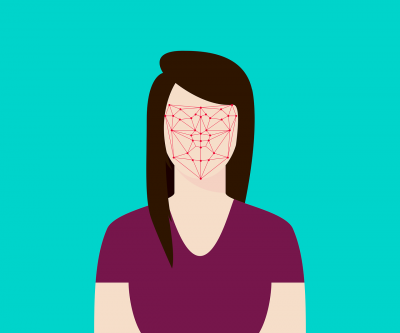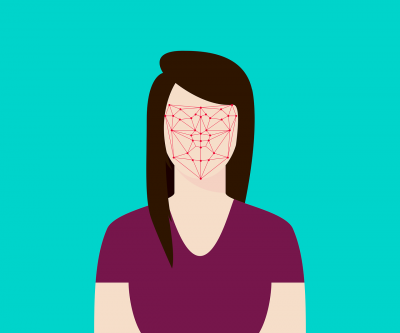
When it comes to attendance recording, few options are more foolproof than biometric devices. But even low-cost fingerprint readers and hand scanners require a level of up-front investment that may be beyond some employers – especially in the current economic climate. But if you want the rigour of biometric staff clocking without the hassle of dedicated devices, there is an answer and it is literally staring you in the face – an easylog facial recognition app for tablet or smartphone.
Evidence of identity that cannot be faked
Our facial recognition attendance apps are particularly useful because they provide evidence of the identity of an employee making a clocking, along with time, date and geolocation data – so it is impossible for someone to clock in on somebody else’s behalf or from a different location. They are simple to use and install and can be downloaded from the Google and Android online stores, just like any other app.
easylog is currently offering two flexible facial recognition clocking app options – Face Log and Geo Clock With Photo – although we are constantly developing our attendance software range.
Face Log – the always on, fixed clocking option for tablets
This clocking app is for Android tablets and uses the front camera, so we recommend it is wall-mounted for convenience and security. As it is always online, it requires a reliable internet connection at all times. The facial recognition software compares, in real time, a photo taken during clocking with stored images of the employee. Clockings are only accepted if there is a match and are backed up by geolocation data, providing an extremely reliable “there and then” attendance record proving identity, date, place and time.
Face Log can also create clockings through voice recognition and manual photo identification. These options work in the same way as the facial recognition system, with clockings only passed if staff are recognised by the software. There is a further option of speech activation, although this is not biometric and so does not confirm the identity of individual employees.
Geo Clock With Photo – the fast and portable clocking app for tablet and phone
This fast and convenient app works with Android and Apple operating systems on smartphones and tablets. Front and back cameras can be used and it can work offline as well as online, so it is ideal for both fixed and variable locations with inconsistent internet connectivity, such as building sites.
To create a clocking, the facial recognition software takes a photo of the employee with the device’s inbuilt camera and combines this with geolocation data, date and time. Clockings are always accepted, even if the device is offline, and a record is stored showing whether the employee passed or failed the identification. If there is no internet connection at the time of clocking, the photo is transferred to the server when the device is back online, or the next time a clocking is made, and an identification is made retrospectively.
What happens to the clockings?
Clockings from all our apps are converted into an instant employee attendance record, which is automatically sent to our web browser-based software supplied as part of the solution. You can then produce detailed or summarised timesheets across any period per employee and location, deduct unpaid periods and export any report into Excel at the touch of a button.
Find out more
easyLog offers a wide range of apps, attendance recording technologies and software. Talk to one of our team today on 01892 834406, request a callback or email us your enquiry.