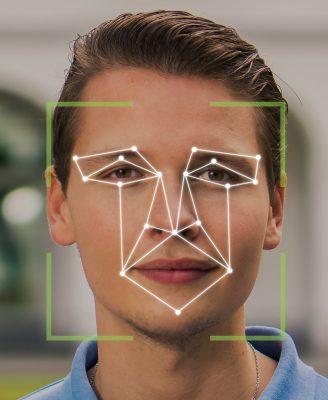Is it really possible to have too much choice? With our ever-growing variety of employee attendance recording options, it can sometimes be hard for customers to decide which products are most suitable for their workers, site locations and specific requirements.
This guide provides answers to some of the questions we often get asked when helping customers to find the best attendance management technology for their particular job and circumstances.
Q: What would you recommend to get up and running quickly? My employees visit multiple client sites and I’m on a tight budget.
A: One of easyLog’s most popular products is our Location Clock QR code clocking app because it is so quick and easy to set up and uses employees’ own smartphones as attendance recording devices, keeping capital outlay to an absolute minimum. Staff simply download the app from the online store for their operating system and record attendance by using their phone to read a free-to-download QR code at each work location, making it ideal for workers who visit multiple sites or different areas within a single workplace. The app is easy to use, cost effective and very reliable – clockings are backed-up by geolocation coordinates and other in-built security features so attendance is recorded accurately, even if a worker tampers with the clock on their phone, for example. Plus there are no up front costs – just a small monthly charge based on the number of app users. Prices start at £18 plus VAT per month for up to 10 people and include installation, easyLog software and support.
Q: We have multiple workers attending just a couple of sites: what is the most efficient way to clock them in and out?
A: In the past, employers in this situation would almost certainly have opted for a fixed clocking terminal, with all its attendant capital and maintenance charges. Nowadays we believe a tablet offers all the benefits of a fixed terminal at a significantly lower cost. You can choose whether you want to fix the tablet in place, and let employees clock themselves in and out, or would prefer a supervisor to oversee the process. You can also select the clocking app according to the level of security you require, from simple PIN or dropdown menu selection through to foolproof photographic identification. You can even mix and match clocking apps to suit employees with different attendance recording needs, such as office staff and shop floor or contract workers.
Q: I just want a straightforward clocking in and out solution so I can manage timesheets more easily and keep track of who is in the building. What are my options?
A: We would usually advise a simple tablet-based attendance app, such as easyLog’s Clock With ID, to customers who just want a straightforward clocking solution without extra identification technology. Staff just open the app and input a pre-allocated PIN or select their name from a dropdown menu whenever they arrive or leave. The tablet can be fixed or portable and, as with all our attendance apps, the clocking data is confirmed by built-in security features such as geolocation coordinates and server logs. This app can be coupled with our visitor attendance management module, so visitors can be clocked in and out using the same dropdown menu system. We also offer a separate Roll Call app, which runs on a fire officer’s or supervisor’s smartphone or tablet and provides a live display of who is currently logged as being on your premises.
Q: I suspect some of my workers are signing in and out for each other and falsifying their hours. How can I put a stop to this?
A: All our clocking apps provide employee identification of some kind to meet the differing needs of customers. Where workers are determined to beat the system or correct identification is a matter of site safety, we would always recommend our facial recognition app, Geo Clock With Photo. This app is available in two versions, both of which provide an instant record of an employee's identity, attendance time and location, along with other built-in features that prevent clocking fraud, such as geolocation data.
Option one is full facial recognition, where biometric software automatically compares a photo taken during a clocking with a stored image and returns the result in the attendance record. Option two is image capture, where a photo of an employee is taken at a clocking and stored on a cloud server for manual checking, either at the time or later. Both versions are available for tablet or smartphone, which have their own unique identifiers. Any attempt to clock in or out on someone else’s behalf is automatically detected in the easyLog software and flagged up for action.
Q: We employ contractors so we often get people we don’t know turning up to work on-site. Do you have a simple clocking option for them that doesn’t require downloading an app on their phones?
A: Our web-based attendance solution has been developed specifically to enable employers that use short-term agency staff or sub-contractors, such as construction and events companies, to clock workers in and out quickly and easily without going through the process of setting up an app-based product. To record their attendance, workers simply open a web page by scanning a QR code with their phone, fill in their name and tap the clock in button. All that is required is a smartphone with an internet connection – the easyLog software does the rest.
Find the right clocking option for your business
If you have any questions about finding the best attendance recording app for your employees, talk to one of our team on 01892 834406 or request a callback using the form on this page.