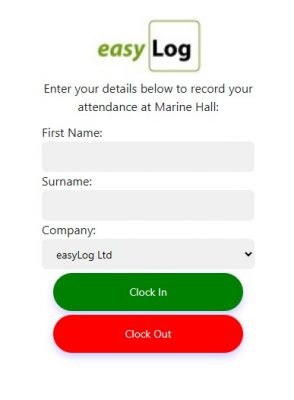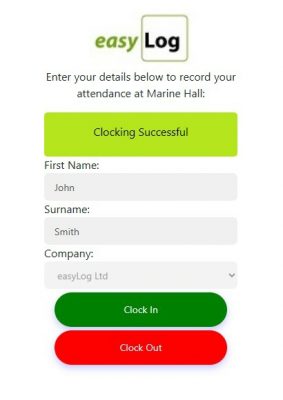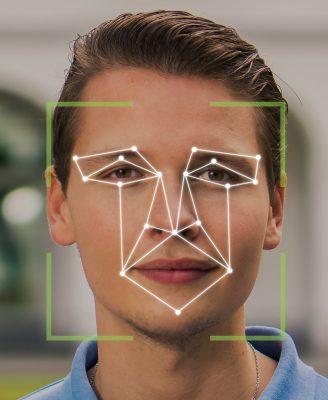Moving to phone or tablet based attendance recording can be a big change for workers and employers alike and not surprisingly raises many concerns, most of which have no basis in fact. Here we put straight some of the most common misconceptions we come across about clocking with an app.
1. My employees can cheat a clocking app by simply altering the time on their phones.
Our apps include a number of in-built features, such as cross referencing the time on the phone and identification of the phone being used, designed to prevent clocking fraud. If someone has changed the time on their phone to appear either earlier or later than they actually were, the software will detect that the clocking time does not match the time on the server and flag the discrepancy, allowing appropriate action to be taken.
2. QR codes are unreliable because someone can make a copy of the code and use it to clock in anywhere.
Any employee tempted to falsify their attendance record by scanning a QR code from somewhere other than where they are supposed to be will be found out immediately. Our clocking apps use geolocation coordinates to confirm the location of a clocking alongside the QR code location identifier, so a mismatch will be detected and flagged automatically.
3. You have to use the same attendance app or solution across all your sites.
One of the many benefits of easyLog’s clocking apps is their versatility. Two or even more app formats can be run alongside each other at different locations using the same back-office software, making them ideal for customers with multiple sites and variable attendance recording requirements. For example, an organisation with an administration centre where staff can record their attendance on a tablet but with employees that visit multiple client sites where scanning a QR code using their smartphone is the sensible low-cost option.
4. People can get someone else to clock in on their behalf when they are running late or leaving early.
All our clocking apps provide employee identification of some kind, from numeric codes to fully automatic facial recognition technology. Each mobile device also has a unique identifier. So if a member of staff tries to clock in or out for someone else, it would be automatically detected in the easyLog software and flagged up for action.
5. Staff won’t use a mobile app because they think they are being tracked.
Fears that an easyLog smartphone app could be used to track someone’s movements without their knowledge or consent are totally unfounded – and would be illegal. Our apps only identify where the user is at the exact time they make a clocking – when they scan a location QR code, for example. The rest of the time the app is inactive.
6. Clocking in and out daily with a smartphone will use up lots of data and run down the phone battery.
One clocking with our Location Clock app uses around 100-200 bytes of data, depending on variables such as the resolution of the geolocation coordinates and the length of the identification codes. This is less than a fifth of the data used to send a simple message, which takes approximately 1,000 bytes (1KB). Or, to put it another way, you would need to make between five and ten million clockings to use up 1GB of data. Similarly, our apps are only active while a clocking is made and do not run in the background, so battery requirements are minimal.
7. Using facial recognition to monitor attendance is too expensive for just a handful of staff.
One of the many attractions of using an easyLog facial recognition app on a tablet is that it puts attendance recording with proof of identity within easy reach of smaller companies on a tight budget. Unlike investing in a dedicated biometric clocking terminal, there is no initial outlay apart from a standard Android or Apple tablet, which can also be used for other business tasks. And if the tablet breaks, it can be quickly and cheaply replaced – there’s no waiting for expensive repairs. As with all our software, licence fees are charged according to the number of users. Read more about affordable clocking with facial recognition here.
8. My workers are concerned that the app will collect and store personal details about them.
All data used in easyLog software and apps is encrypted to industry standard. However, the only data held in our phone and tablet clocking apps is the user’s online ID, which is not sensitive and of no value to anyone else, and in some cases the user’s name. Pictures taken during clockings using photo ID are held on our secure servers for a maximum of three months before being deleted.
9. If there is a poor mobile signal people won’t be able to record a clocking.
If there is no network signal, easyLog’s clocking apps still allow employees to record attendance on a phone or tablet. The data is simply stored and transferred, along with the clocking time, when the next clocking is made.
10. Downloading a clocking app will interfere with other apps and take over my phone.
All easyLog’s apps have to meet the app stores’ stringent technical requirements, which include that they work in their own separate spaces and don’t stray into other applications. Permission to access additional phone features, such as the camera, location data, contacts and so on, must be granted by the user during download, as with any other app.
Find out more about easyLog clocking apps
If you have any questions about choosing the right clocking app for your workers and business, talk to one of our team on 01892 834406, send us an email or request a callback using the form on this page.